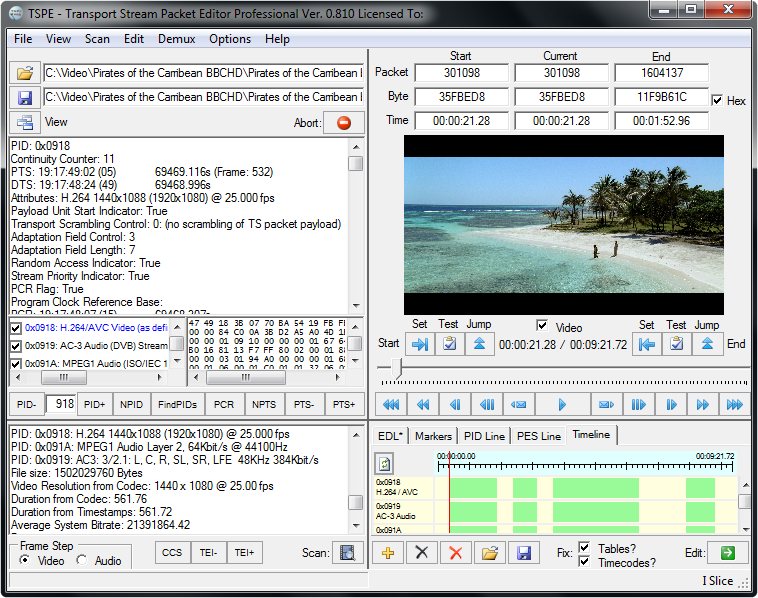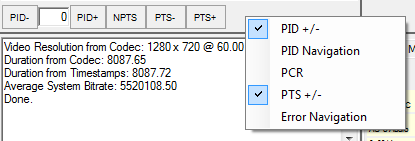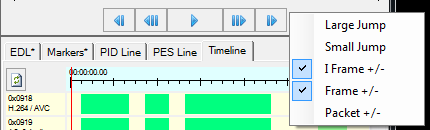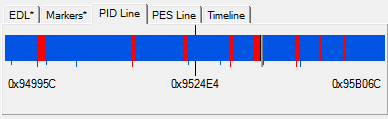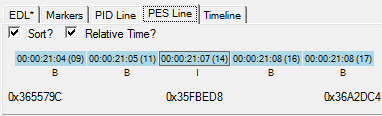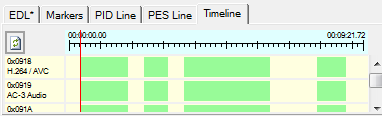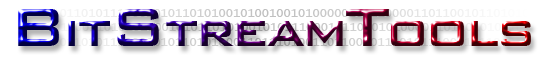TSPE Professional Version 0.810 (15/12/09) Alpha
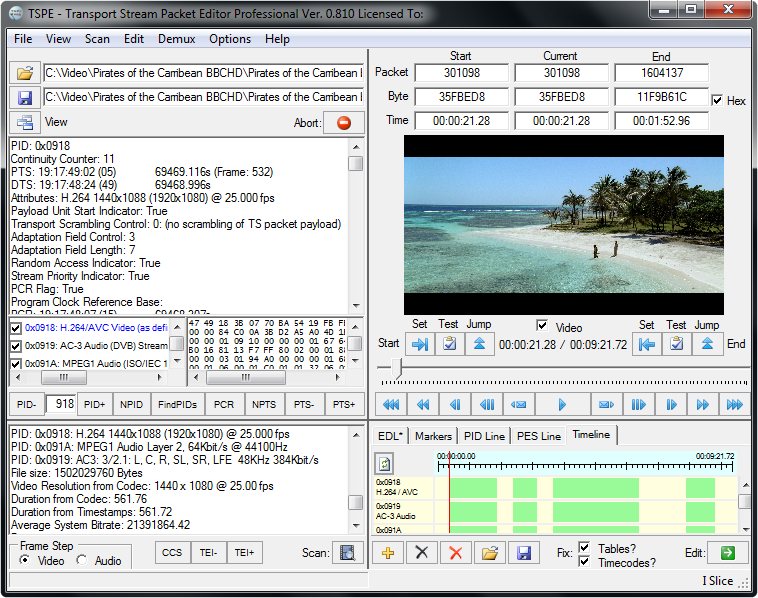
What's New?
Windows 7 Support
The screenshot above was taken on Windows 7 Ultimate x64 with TSPE running in 64-bit mode.
GUI Update
- New icons for buttons, icon for main application.
- Transport and Stream Navigation Buttons can now be customised by right clicking on the buttons and selecting the buttons you want to view.
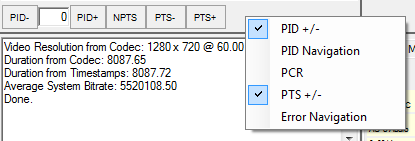
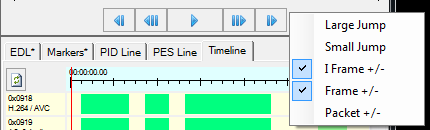
Timelines
PIDLine
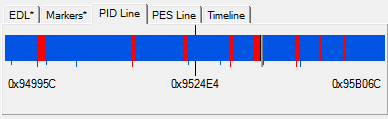
- Shows distribution of packets according to PID.
- Above shows Video packets in blue, audio packets in red, table packets in grey, PCR packets in black.
- Marks above the PIDLine show the start of an I-Frame, marks below show the start of an audio frame, table, Video P frame or B frame (smaller).
- Useful for Muxer analysis.
PESLine
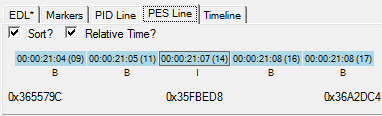
- Clickable timestamps for the main video stream in stream order or presentation order (Sort).
- Can view actual timestamps or relative timestamps.
- The GOP order can be seen and used for deciding start and end points.
Timeline
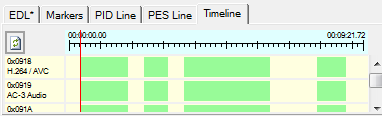
- Current File timelime.
- Double click a segment to load into main viewer
- Double click inbetween segments to test the edit point between two segments
- Double click extreme left / right of all segments to test start / end point of first / last segment
- Click on the Timeline itself for direct jump access.
- The Timeline is overlap aware. Simply change an edit point and click the Add button and TSPE will automatically update an existing EDL entry if there is an overlap.
Comskip / ShowAnalyser Import
- Items are added to the markers list.
- Double click a marker list entry to jump to that point.
Application Setup and Uninstall
- TSPE now has its own installer which includes an evaluation licence if an existing licence is not found.
- The uninstaller has an option of removing all TSPE settings.
Update Checking
- TSPE can now automatically check for updates by choosing your desired frequency: On startup, weekly, monthly, manual or can disabled.
- TSPE will check a version file on the TSPE website; no data is transmitted.
Enhancements and Bug fixes!
- Table editor improved - now fully supports files which do not have a PAT or PMT.
- Improvements to header decode.
- TSPE temp licence can now edit .m2ts files.
- Bugs in Resync now fixed.
- Plus Many others!
TSPE Professional Version 0.813 (08/07/10) Alpha
- Licence System more stable - Full licence holders will need to reactivate for versions 0.810 and lower.
- Import / Export EDL improved.
- Setup now determines if Microsoft .NET Framework 2.0 needs installing and downloads and installs it automatically.
- Setup now determines if Haali or FFDShow are not installed and gives the option of downloading and installing them automatically.
- Minor Bug Fixes.
TSPE Professional Version 0.815 (26/05/12) Alpha
- Online Re-Activation System - Full licence holders will be able to reactivate online (limited use).
- Stability much improved over 0.813.
- PTS Scan gap tolerance improved.
- Number of scan errors limited to prevent crashes.
- Minor Bug Fixes.