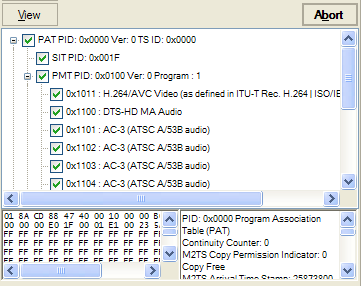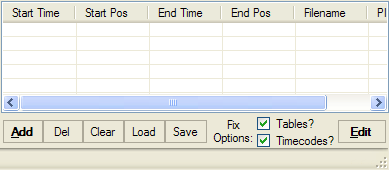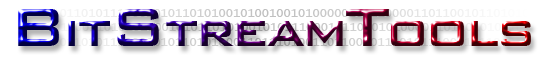How Tos:
Strip Streams
- Click the View button to rotate the decode windows to the PID Tree
- Uncheck the streams you wish to exclude from the output in the PID Tree
- Set the Start and End Points as required
- Optionally, Click the Add button to add the edit points to the EDL
- The checked PIDs will be added to the EDL list and the unchecked PIDs will be stripped
- Click the Edit button